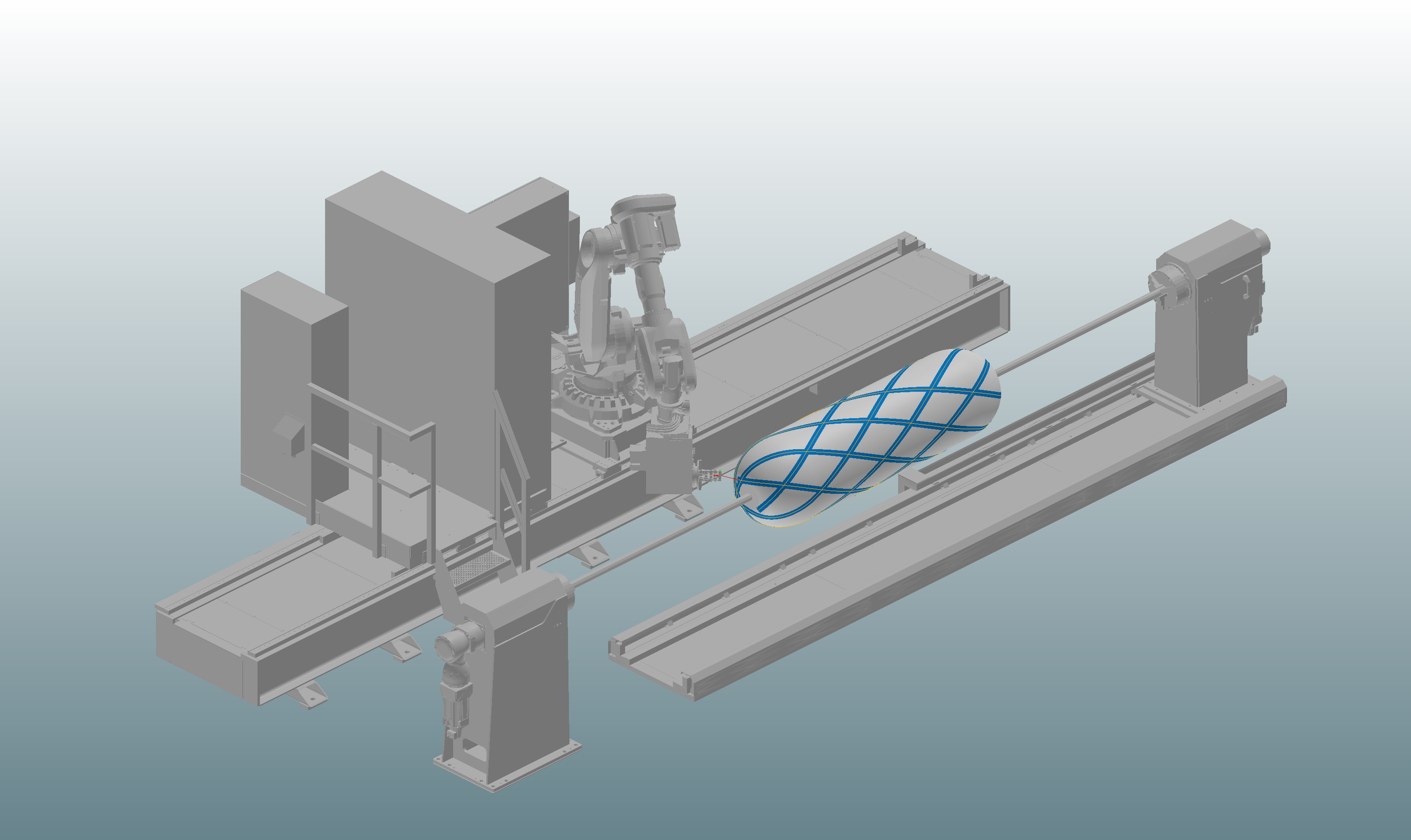
TaniqWind Pro - Software Packages
Select the Package and Toolboxes to create your optimal winding software
TaniqWind Pro is available in different Packages supporting all types of winding projects. After choosing a package, the user can select the configuration of the winding machine (CNC or Robotic) and the number of axes. There are optional toolboxes providing additional functionalities such as collision detection and reachability checks, or FEA toolboxes for exporting FE models to Abaqus or Hyperworks.
Step 1: Choose your Package
Step 2: Choose your machine configuration
Step 3: Add optional Toolboxes
Step 1: Choose your Package
-
Suitable for tubes & poles
Hoop winding on Cylinders (pipes)
Helical winding on Cylinders
Geodesic and friction winding on Cylinders
Full graphical 3D visualization/simulation
Build-up prediction
Adjustable start-winding position
-
Suitable for pressure vessels
All features from Lite
Coverage path panel
Unequal ends (polar openings)
Mandrel profile generator Domes & Cones
Geodesic and friction winding on Domes and Cones
-
Suitable for full axi-symmetric parts
All features from Extended
Import from .dxf
Mandrel profile generator (all axisymmetric)
Profile generation from build-up (all axisymmetric)
Profile manipulation
-
Contact us to discuss software customization
All features from Lite
Full graphical 3D visualization/simulation
Adjustable start-winding position
Suitable for tubes & poles
All features from Extended
Full
Suitable for full axi-symmetric parts
Expert Fiber/Tape Build-up prediction
Suitable for pressure vessels
Lite
Extended
Geodesic and friction winding on Domes and Cones
Mandrel profile generator
Custom
Mandrel profile generator Domes and Cones
Import from .dxf
Most popular
Helical winding on Cylinders
Coverage Path panel
Hoop winding on Cylinders (pipes)
Profile manipulation
Unequal ends (polar openings)
Contact us to discuss software customization
Geodesic and friction winding on Cylinders
Step 2: Choose your Configuration
As TaniqWind Pro is capable of both CNC and Robotic winding, our users are able to choose either the CNC or robotic winding configuration, and the number of axes.
-
Users choose between:
2-4 axis
5 axis
6 axis
-
Users choose between:
General (6 or 7 axis)
Track
Additional axes
Step 3: Choose your additional Toolboxes
Smart filtering
Robot Reachability & Collision detection
Simulation
Production time estimation
Interface with Robot studio
FEA Interface Altair Hyperworks
FEA Interface Abaqus
Robot movement optimization Toolbox

